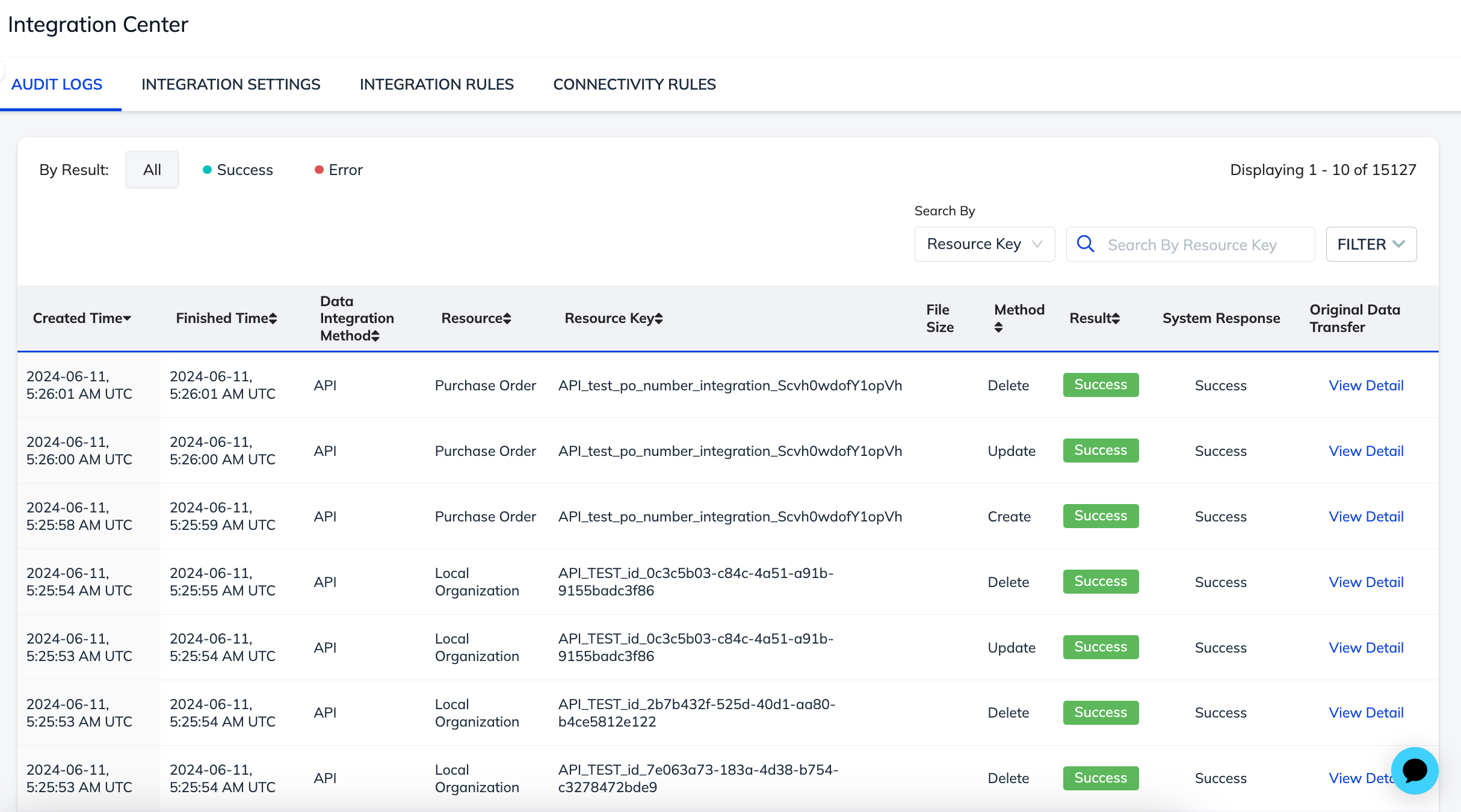Integration Center
Product Compatibility
| Quality Risk Management | Production Management | Responsible Sourcing & Compliance |
|---|---|---|
| ✅ | ✅ | ❌ |
Monitor your data exchange logs
The Inspectorio platform offers an easy way to track how your data exchanges are working. This is especially useful when you're setting things up, whether you're using the API or File Transfer. By checking the Integration Center, you can see how our system understood your attempts, identify any issues, and make corrections. This helps ensure everything runs smoothly.
The Integration Center is also handy throughout your time using Inspectorio. If an end-user reports a problem with data accuracy or missing information, you can use the Center to quickly troubleshoot and resolve the issue.
Here's what you can do in the Integration Center:
- Search logs: Look for specific data exchanges by using a reference key (like a purchase order number or a measurement chart ID).
- Filter results: See all attempts, only successful ones, or only failed ones. You can also filter by date, data type (purchase order, measurement chart, etc.), action (create, read, update, delete), and the method used (API, file transfer, or file import).
Important note: You can only access logs for the past 30 days.