Measurement Charts
Quick Links to Resources
- Specifications in PDF – Understand our data structure for purchase orders and measurements.
- Sample of several Measurement Charts in CSV – Upload in /upload/pom
- Sample of a single Measurement Chart in CSV – Upload in /upload/pom
Inspectorio Quality Risk Management (QRM) gives you the ability to reflect your Measurement Charts by listing the points of measure of a style. Your Measurement Charts are pivotal for inspections involving measurements. Through data integration, you can load pre-configured Measurement Charts into the back-end of your Inspectorio system. After you have done this, when a new Purchase Order (PO) is added, the system will automatically populate the Measurement Chart(s) that corresponds to the Style ID(s), as well as each Point of Measurement (POM) within the Measurement Charts corresponding to the sizes.
Measurement Chart from an End-User Perspective
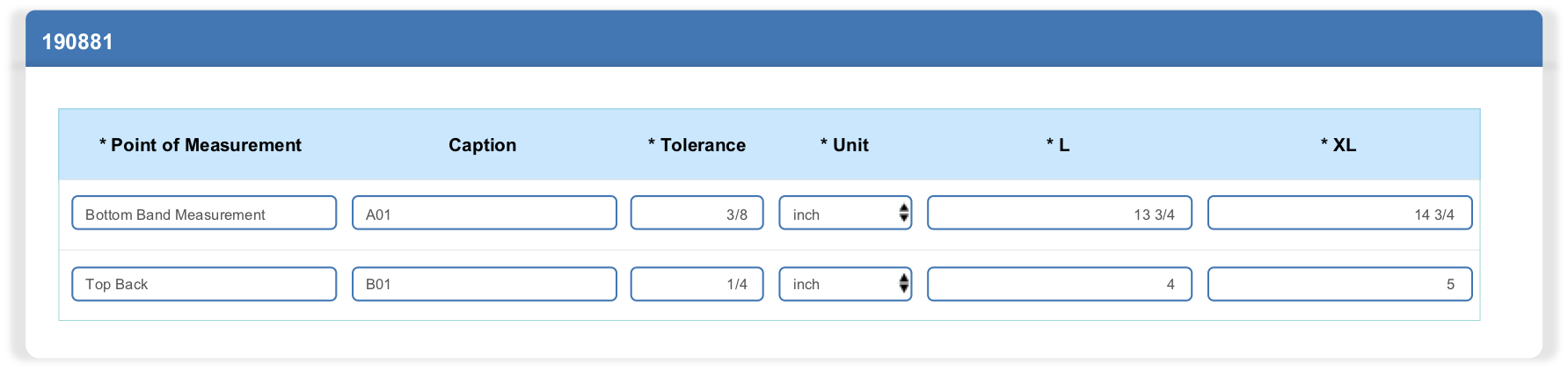
Measurement Chart from a REST API Integration Perspective
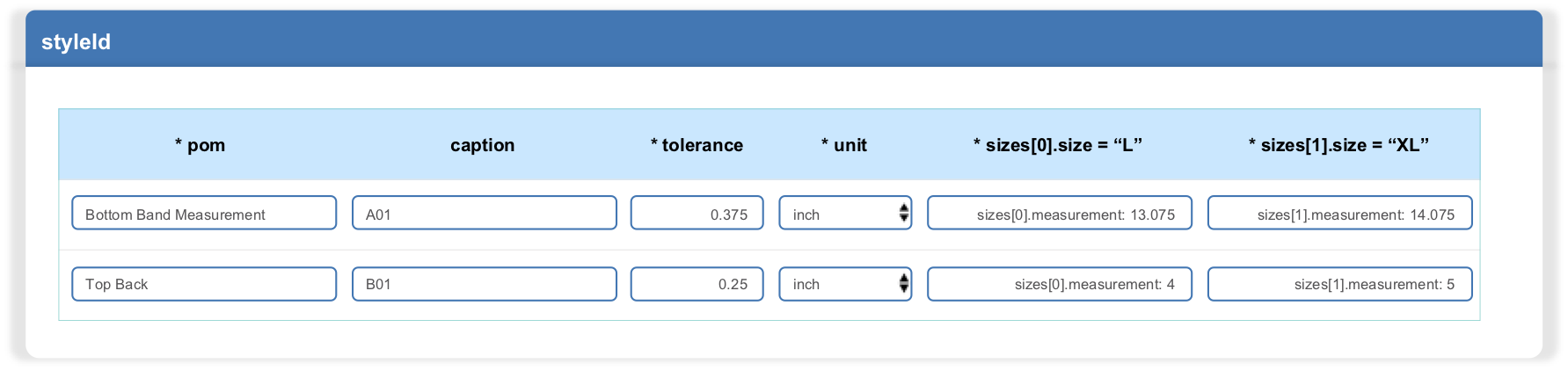
Measurement Chart from a File Transfer Integration Perspective
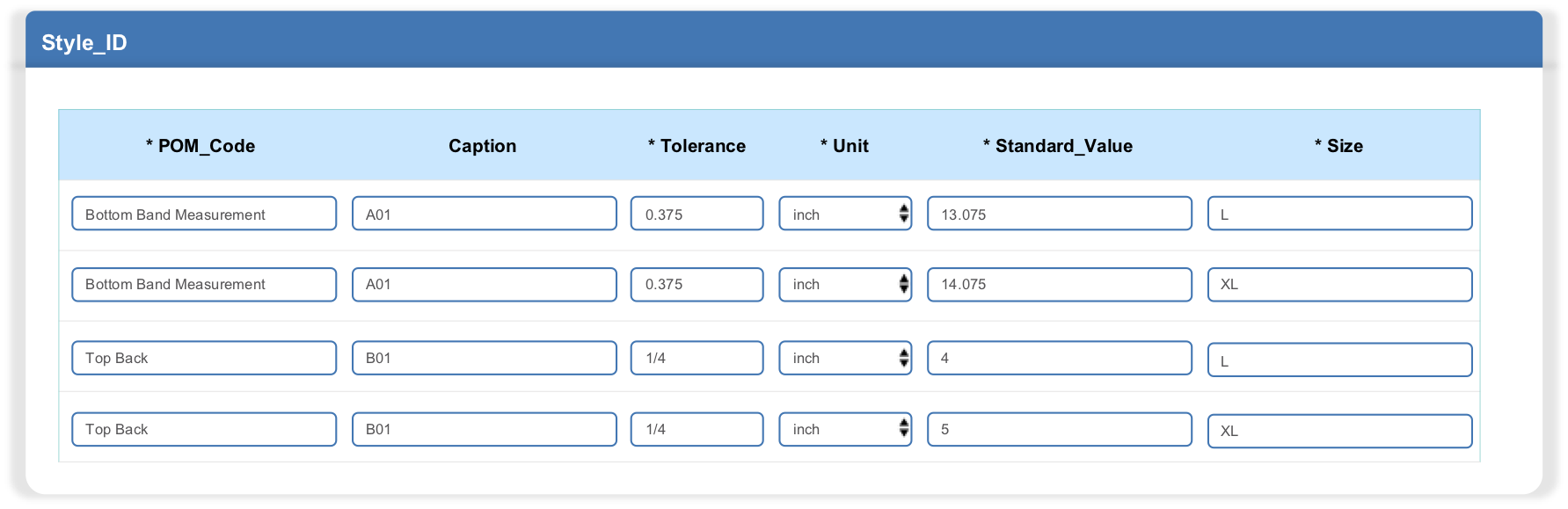
Measurement Charts can be edited manually through Inspectorio's UI when creating a booking; however, such edits will not produce permanent changes on the POM files stored in the back-end. We currently do not support POM file editing capabilities in the back-end. If you wish to make a change to any of the fields of a POM chart in the back-end, you must upload a new POM file, with your desired changes, which will replace the existing one.
Measurement Chart Requirements
When sending Measurement Charts to the Inspectorio system back-end via API or File Transfer Integration, there are two requirements that must be followed. This will ensure that when you begin creating POs in the system via API or File Transfer Integration, the POMs will be automatically populated successfully.
- POMs are grouped by Style: This means that each
Styleshould have the same POMs, even if it contains multiple differentItems. All theItemsin oneStylewill be measured in the same way. - Style ID in the POM uploaded must match the Style ID in the POs uploaded: When a new PO is created, the systen auto-populates measurement charts based on an exact match of
Style IDwith pre-uploaded POMs. If one character differs, then the POM will not populate.- For example,
abc1234does not equalabc-1234
- For example,
- Sizes in the pre-configured POM must match the Sizes in the POs uploaded: When a new PO is created, the system auto-populates measurement charts based on an exact
Sizematch with pre-configured POMs. If one character differs, then the POM will not populate.- For example
X_Ldoes not equalXL
- For example